Spring CC Updates Speed Up Character Animator, Accelerate After Effects Playback, and Make Audio Easier
Adobe said the next round of updates to its Creative Cloud software suite will beef up Premiere Pro with a set of VR workflow features, improved media management options, including a new way to work with proxies, and new functionality in the Lumetri Color Panel. Meanwhile, After Effects is getting a new video and audio playback engine and other speed and performance improvements, and Character Animator is starting to come into its own.
A unifying factor is Adobe Media Encoder, which has been integrated more closely with the products for queueing and rendering across the board. Meanwhile, Audition has a new Essential Sound panel that's designed to give audio newbs a simplified entrée to the creation of the same kind of stacked filters and effects that seasoned pros employ to sweeten and repair soundtracks.
Adobe didn't say exactly when the new features would be added to subscribers' Creative Cloud apps, promising only that they would ship "in the coming months."
Premiere Pro CC
One of the biggest changes when it comes to editorial is the ability to create lightweight proxies at ingest. A new Ingest Settings tab in Project Settings allows users to specify whether footage should be copied on ingest, be transcoded, and/or have a proxy created, putting Media Encoder to work at ingest as well as at delivery. Proxy files can be saved directly to Creative Cloud, allowing them to be accessed from other devices. The new ingest process shouldn't be a drag on workflow, Adobe said — editors will be able to start work immediately, even while footage is still importing. But the proxy options should make it easier for editors to work with capacity-hogging video formats, though Premiere Pro will also support working directly with files at up to 8K resolution, depending on the capabilities of your hardware. Editors will be able to switch between proxy and native files when working on synced projects on different devices.
Click image to load a full-resolution version.
Adobe is continuing its efforts to make complex color-correction tools easier to grasp with a continued focus on expanding the capabilities of Premiere's Lumetri color panel. This time around, Adobe is adding improved, higher-resolution scopes, including the ability to change the brightness of the scope, as well as the ability to use HSL secondaries to adjust specific colors from inside the color panel. Editors will be able to automatically create a new color mask by choosing from seven color presets. Pick the one closest to the color you're trying to isolate, modify the hue to get the exact values just right, and then dial in the selection more precisely with the saturation control.
And, like so many other creative tools, this year's model of Premiere Pro is getting VR workflow features, including the ability to edit stitched 360-degree video in an equirectangular frame and use the new Preview VR feature to simulate the headset viewing experience. Stereo clips can be previewed in over/under or side-by-side mode (an anaglyphic mode is even available for those with old-school 3D glasses handy), and new controls allow the field of view to be tilted and panned as though the viewer were moving her head, or clicked and dragged as if being controlled in a YouTube-style immersive video player.
With new creative tools come new deliverable options. A new "Video is VR" checkbox will set the correct flag when exporting 360-degree videos to Facebook or YouTube. And a new "Publish to Twitter" button is on the way.
Adobe After Effects CC
The new release of After Effects is about improving performance and stability rather than loading up new features, company officials said. The new playback engine is said to offer more fluid interaction with the application through OpenGL acceleration and to speed up the import of image sequences up to tenfold, especially over shared storage. GPU acceleration has gaussian blur and Lumetri color effects rendering faster — almost in real time with some of the most-often-used Lumetri effects, according to Victoria Nece, product manager for After Effects and Character Animator.
Click image to load a full-resolution version.
A new exporter for Maxon Cinema 4D allows 3D text and shape layers to be saved in the C4D file format, which, combined with Cineware import, creates a full round trip for motion graphics across AE and C4D.
Adobe Character Animator CC
It looks like Adobe is finding its way with the relatively new Character Animator software, adopting a new tag-based rigging system that allows characters to be quickly prepared for animation with specialized tags for facial features, head views, mouth shapes, and motion triggers. Motion trigger behaviors with configurable speed thresholds and minimum durations allow characters to automatically switch between rest and transition poses when a character is sent moving in a given direction by a mouse or tablet/touchpad gesture. And a new Attach Style selector allows animators to connect puppet parts using weld, hinge, or free-moving/detachable connections.
Also new in Character Animator is Dynamic Link to Media Encoder, which should make it easier and faster to export files in a variety of formats.
Adobe Audition CC
The big story in Audition is the new Essential Sound panel that takes a cue from Premiere's Lumetri Color panel. In other words, it uses simplified controls for managing volume levels, fixing sound glitches and improving clarity to select the correct combinations of effects to get a desired result. If users assign "mix types" to certain clips, the panel will display specific effects for working with those types of sounds. For example, a dialogue mix type will bring up tools related to loudness, de-essing, and compression. Sliders marked Unify Loudness, Repair Sound, and Improve Clarity will control native DSP effects without requiring users to master all of their complexity. What's more, a configuration mode will allow a knowledgeable audio pro to customize the settings and presets in the Essential Sound panel to better suit a given facility's workload.
Additionally, Audition users will be able to export video projects with edited audio directly to Adobe Media Encoder rather than returning to Premiere Pro to set up the render.
Adobe Media Encoder CC
The major advance in the new Media Encoder is its increased degree of integration with other CC apps, across the board — but especially in Premiere Pro CC, where ingest and transcoding tasks can be set up for Media Encoder to run them in the background while editing proceeds. Media Encoder has also been revved up with the addition of the media browser originally built into Premiere Pro and After Effects.
Crafts: Audio Editing Post/Finishing VFX/Animation
Sections: Technology
Topics: New product adobe creative cloud nab 2016
Did you enjoy this article? Sign up to receive the StudioDaily Fix eletter containing the latest stories, including news, videos, interviews, reviews and more.







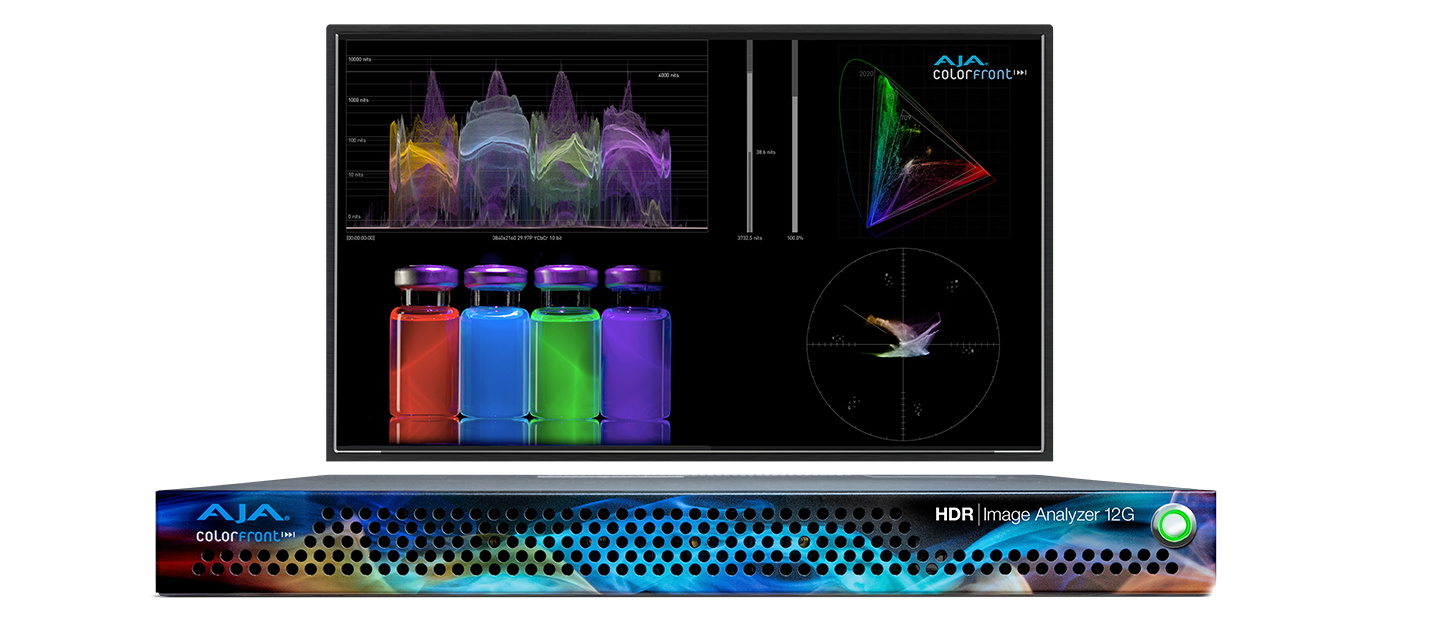





Leave a Reply