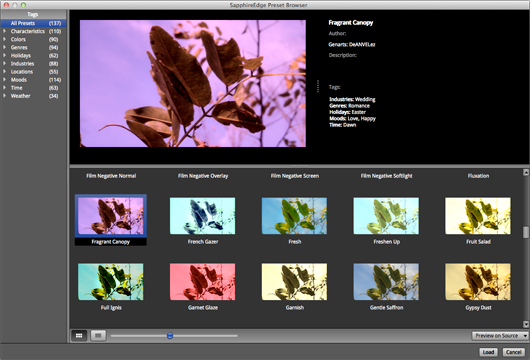A Lighter Version of Sapphire Effects, Edge's Customizable Presets Still Render in Top Form
Slider Options
Edge consists of four different filters – FilmStyle, FilmDamage, TVDamage and LensFlare – as well as 14 transitions. Operation of the four filters is easy: apply, launch the looks browser, choose a preset and then tweak with sliders in the host interface. That last one is most important. Too many canned effects end up being used in their original canned state, leading to a lot of bad, recycled treatment. If you’re going to use canned effects, at least try and create something unique. This is obviously what GenArts is thinking, though for some newer users, canned effects will fill a need and they won’t use the sliders much. While you can’t create or change overall colors in a preset look (for example, you can’t make a pink look turn blue) you can create some very nice customized looks with the Edge sliders.
FilmStyle is the showcase of the bunch, including more than 100 looks. Everything is here, from the aptly named “Sophisticated Burning” to “Gypsy Dust” and “Azure Moon.” To me, some are a bit over the top and look like they were included simply to beef up the number of presets rather than be used in a meaningful way. But others are very nice and can be tweaked down, resulting in a much more subtle look. For easy thematic searching, each look is tagged with its own industry, genre, holiday, mood and time. You’ll save lots of time using the tags list on the left side of the interface to find what you’re looking for.
Edge’s real quality, however, shines through in both the FilmDamage and TVDamage filters. Film damage and TV damage effects are two of those overused effects categories and another reason I rolled my eyes a bit when I first read about Edge. They’re the type of effect that’s often used for no other reason than someone thinks it looks cool. A lot of the cheaper film damage plug-ins available for Final Cut Pro (and there are several) just don’t look very good or very real. The Sapphire Edge FilmDamage, however, really does a nice job of reproducing the ubiquitous dirt, specks and scratches of damaged film. It’s even more effective when producing the shake and gate weave associated with film. That’s certainly not easy to produce with keyframes, so if you absolutely must use this effect in a project, Edge will do it very well.

The interface in Sapphire Edge’s FilmDamage filter

Edge’s sliders give you options to nudge that preset right out of its can.
Even better than FilmDamage is the TVDamage effect. This filter loads in some 64 choices of TV noise and glitches than can then be tweaked and dialed into for both a very subtle feel or for something that’s truly over the top. With full keyframing of each parameter, you can also customize how you might want the effect to play out. I’m more of a storytelling editor and less of an effects whiz, so I would probably use something like TVDamage (and the Edge package overall) quite sparingly. But it would be good to know that when I did have to damage up some footage I could make it look really good fast. In fact, a recent corporate piece called for just that and TVDamage would have been perfect.

The interface in Edge’s TVDamage filter
Finally there is LensFlare, which gives you 25 different flare choices. Each flare is very high quality, but they are static and will need to be animated. Luckily, all of the parameters are keyframable.

You can scroll through different types of flares in Edge’s Preset Browser.
What Sets Edge Apart
The two things that make Sapphire Edge stand out in a crowded market are the Edge Preset Browser and FX Central. Once a filter is applied, you click Load Preset to launch the browser and choose the preset. This is Edge’s own custom application and interface. Your selected frame is then displayed on small thumbnails of each preset option (as seen at top), giving you a single larger preview as you scroll through them. The thumbnails can also be resized and shown in a list view. The different category tag lists help organize the presets. It’s as simple as clicking through and browsing the presets until you see what you want. You can also turn the image preview off to get more options on the screen.
The Edge Preset Browser is a nice place to work and makes perfect sense in a preset-based tool. There were two things I found myself wanting in the browser, however. One was a way to scrub the clip with the applied effect so you can get a better idea, as you work, what the effect will look like overall. I have seen FCP plug-ins with a custom interface that will let you click back over to the timeline and scrub the clip with the frame updating in the interface. This isn’t possible in Edge.
The second thing missing was a way to search presets by name alone. I was showing Edge to a colleague and we were scanning around all of the 137 different looks (I had installed some extras). He asked me to jump back to one called “Noir,” or something that contained the word Noir. We weren’t sure. We then scrolled around for a bit, finally finding it, a pinkish look actually called “Petit Noir.” It would have been much faster to type “Noir” into a search box and narrow the selection to all the looks with that search string.
That ability to search, filter and relocate the presets more rapidly might come in handy as you add more and more looks via GenArts FX Central, a clearinghouse of presets and tutorials that can be used for free, for one year, when you purchase Sapphire Edge. This membership is a $99 value, so after the year is up, you’ll have to spend some money to keep current on new Edge look collections. GenArts’ plan is to release a new collection of looks for Edge each month. As long as you’re a member, it’s a quick and easy download to install them.
I’m not a big fan of subscription models, mainly because there are so many of them these days. If I subscribed to just half of all that’s out there it would run me more than $1,000 per month. If you purchase Edge, my advice is to assess how much you’re using new presets from FX Central during the complementary year to see if it’s worth the annual fee. The FX Central tutorials all seem to be hosted via You Tube, so there are many of them that may not be exclusive to FX Central. I’d like to see GenArts one day offer Edge presets a la carte to let users purchase just those specific looks they might need.
Sapphire Edge is $299 and currently available for Final Cut Pro 7 and Sony Vegas. A Final Cut Pro X version is in the works. I certainly see the awkwardness of reviewing a $299 plug-in for a piece of software that is isn’t being developed anymore but I assume it will work the same on both FCPX and Vegas. Edge was obviously well into development before Apple changed up Final Cut. And since you can once again order FCP7 or may still be using it, it’s not really a huge issue.
I would also like to see Edge come to both Avid Media Composer and Adobe Premiere Pro. According to GenArts, there’s a current technical limitation in Premiere that might keep Edge away. GenArts is evaluating Media Composer support but I wouldn’t hold my breath for that one either. The full Sapphire effects package has been on Media Composer for a long time and is the go-to tool for many Avid editors. Do they, like the broader Final Cut and Sony Vegas market, have a need for this lighter version of Sapphire? Maybe not.
GenArts earned its reputation with its top-shelf Sapphire plug-ins and Edge, appealing to a wider set of users, takes them into new territory. I still think it’s a little pricey for what is essentially a package of canned looks and lens flares. But the quality of the effects becomes evident once you dig in. For some, the options that let you make these effects your own will justify the price. Watch the demo and see if Edge could lend you a hand in your studio.