It was nearly one year ago, at NAB 2011, when we saw the first look at a new version of ScopeBox, the video scope analysis, measuring, monitoring and capture tool from divergent media. The biggest news about this ScopeBox 3.0 upgrade is probably price — it is several hundred dollars cheaper than it used to be. At $99 it's an easy decision to make if you are in need of software scopes to for any number of reasons. While the application is capable of being used as an on-set monitoring and capture device many in the post-production world repurpose older Mac Pros (including G5s since they are supported by ScopeBox) and a compatible video card to be a dedicated ScopeBox machine. The only real equivalent that I can think of is the Blackmagic Design UltraScope.
ScopeBox gives you a user-configurable interface with a full complement of scopes available including waveform, vectorscope, YUV parade, RGB parade, RGB histogram, audio meter, luma histogram and channel plot. While those are the most common things you'll want when using ScopeBox in post it offers a number of options for production as well (in addition to those same video scopes). There are options for focus assist, alerts and overlays that can show problems with exposure. It can transcode video in real time into both ProRes and DNxHD, among other codecs. Real-time transcode will probably require some good horsepower but oh, how your editor will love you when you hand him/her ready-to-edit files when you're shooting with some strange camera-of-the-month.
There's some cool features included in ScopeBox for those that might be using it primarily in an edit suite or color-correction bay. The ability to show and retain the peak reading in the various scopes could be quite helpful for seeing if your program is out of legal limits. There's a full complement of options for setting up the scopes, including different IRE settings and millivolt scales.
You can see all of the different palettes of information available from the menu dropdown above. They can be added at will and rearranged into the display of your choice. Those can then be saved into custom templates and recalled at will. It would be nice if resizing one window automatically resized the windows around it, as that would make custom templates easier, so maybe that'll be in ScopeBox 3.1.
The overall need for good video scopes might seem less a need today since so much video goes to the web and it's less important that video meets legal broadcast specs. But with color-grading more popular today than it ever was, a video scope can be very helpful in judging, balancing and grading your final image. How exactly do you read video scopes? Check this this article for a good overview or dig into the good 'ole Apple Color manual. At least that makes Color useful for something these days. The $99 ScopeBox might be the perfect solution for those non-broadcast edit suites that care about putting out the best image they can — provided you have the spare computer to run it. Grab a free trial and try it out for yourself.
Did you enjoy this article? Sign up to receive the StudioDaily Fix eletter containing the latest stories, including news, videos, interviews, reviews and more.

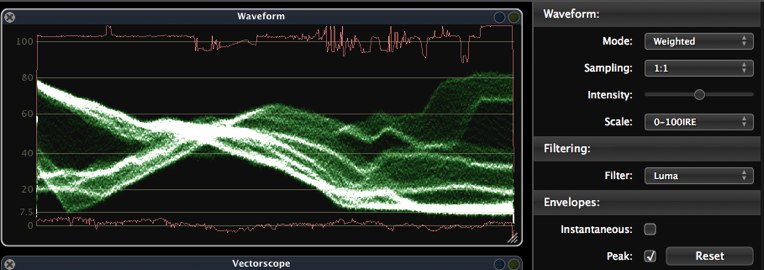
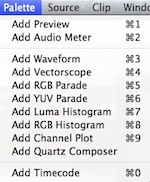
Leave a Reply