Using Final Cut Pro X and miss Automatic Duck for your OMF exports? Audio stems not enough? X2Pro Audio Convert is a new $100 application (for a limited time, through April 30, it's only $70) from Marquis Broadcast that is now available on the Mac App Store. The app will take your FCPX project audio and place it into an AAF file to send to a Pro Tools audio mixing session. It's another tool that's using the FCPX XML protocol to provide features that went missing from things we had come to rely on in Final Cut Pro 7. It includes a number of features, which you can learn more about in the company's FAQ and support forums up and running on its site.
I've had a late beta version of the software and I thought it would be a good time to see how it works. Overall operation is pretty simple: Export an XML from FCPX, run that through X2Pro Audio Convert and you get an AAF out the other side to import right into Pro Tools. It's important to keep all the original FCPX media intact in the same place as the FCP edit so X2Pro can find the media as it reads the XML. When comparing the file size of an FCP XML export and the X2Pro AAF file created, it appears to embed the media into the AAF.
This makes perfect sense, since you would then send that AAF to your audio engineer. Here are a few images from a conversion I did with X2Pro Audio Convert.
Above is the timeline that I wanted to send from FCPX to Pro Tools.
An XML out of FCPX and through X2Pro resulted in this bit of information about the conversion itself.
I don't have Avid Pro Tools but I did have something that will import an AAF file … Avid Media Composer!
That's the resulting timeline in Media Composer. A couple of things worth noting: See the names assigned to the Media Composer tracks on the left? Those are the FCPX Roles that I had assigned. If you notice in the FCPX timeline there are files called REV'd And HERO. Those are names that I changed in FCPX, since the original file names can be seen in the Media Composer timeline. They are hardly understandable so that says either the FCPX XML doesn't carry across clip names (instead of original file names) or X2Pro doesn't make the translation. I suspect the former but hopefully that can be fixed by whomever is at fault. If you take time to carefully rename crypitic camera files it would be nice if the audio mixer could see those names as well. Other than that, everything was spot on.
Above is the resulting bin that came into Media Composer. It appears that X2Pro carries across the entire audio clip and doesn't truncate the files to bring across only what it needs. I wondered about this when I didn't see any place to add handles. That could be a minor inconvenience if you're having to transfer the AAF over the Internet. The test edit was only 4 minutes but you can see above there are audio files that are 1 hour, 29 minutes, etc. I do realize I'm importing into Media Composer here, but an AAF is an AAF. I doubt the behavior would be that different when importing into Pro Tools.
The best thing about X2Pro for Audio Convert is that it does appear to work well overall. If you need to get the audio from an FCPX edit into Pro Tools, then X2Pro Audio Convert looks like a good way to go (bear in mind that it doesn't work with or convert video, as this is an audio-only tool). Unfortunately the Mac App Store doesn't allow for free demos so this is one Useful Tool you'll have to pay for.
Did you enjoy this article? Sign up to receive the StudioDaily Fix eletter containing the latest stories, including news, videos, interviews, reviews and more.
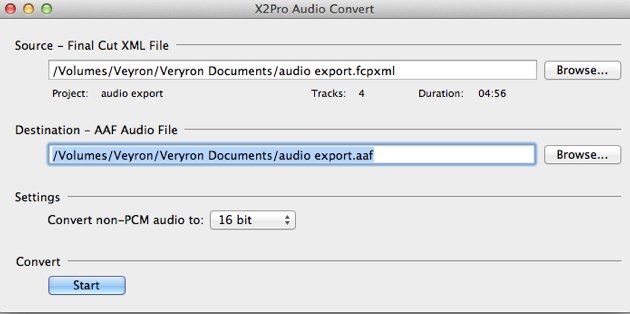





Leave a Reply