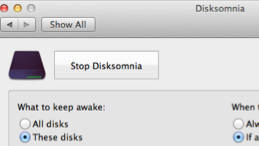![]() Way back many moons ago the folks over at Digital Heaven recognized the need for a simple tool that would keep your hard disks from spinning down while you're busy pounding away on Final Cut Pro. You know the situation: you're editing like a madman when suddenly everything grinds to a halt as some errant hard disk has spun down and you hear that tell-tale sign of one of them spinning back to life (often a very annoying thing in external Western Digital My Book drives). From that need Disksomnia was born. It was simple: no real interface, no long list of preferences.
Way back many moons ago the folks over at Digital Heaven recognized the need for a simple tool that would keep your hard disks from spinning down while you're busy pounding away on Final Cut Pro. You know the situation: you're editing like a madman when suddenly everything grinds to a halt as some errant hard disk has spun down and you hear that tell-tale sign of one of them spinning back to life (often a very annoying thing in external Western Digital My Book drives). From that need Disksomnia was born. It was simple: no real interface, no long list of preferences.
Even though we're in a brand new world of Final Cut Pro X, hard drives can still behave the same way. Digital Heaven has launched a new version of Disksomnia, taking it to 3.0. It's a much broader new application that has grown up to better meet the needs of all editors, not just those using Final Cut Pro. In previous versions of Disksomnia, it ran silently in the background but only kept disks awake when you were running FCP or Final Cut Express. With version 3.0 Disksomnia resides as a preference pane in the System Preferences. Users can choose both the specific disks they want Disksomnia to keep alive as well as specific applications that need to be running before Disksomnia goes to work and does its thing.
There's even an interface this time:
I like this new version since, in my case, there are only certain disks I've had trouble with and which spin down unexpectedly. Being able to add custom applications means I can tailor the operation more to my liking. It also means Avid Media Composer and Adobe users can get full use out of the application as well. Disksomnia costs $10 and is available from the Digital Heaven store.
Topics: Blog Editing Useful Tools final cut pro fix
Did you enjoy this article? Sign up to receive the StudioDaily Fix eletter containing the latest stories, including news, videos, interviews, reviews and more.