In the last half decade Autodesk has developed Mudbox into the premier 3D sculpting and painting application. An integral part of the Autodesk Entertainment Suite Mudbox 2013 ships with a much-improved interface and, this time around, much better usability as well. While there aren't any new sculpting or painting tools in this update, the sculpting and painting workflow itself is enhanced. However, there is still plenty of room for improvement.
From the start one of Mudbox's best features has been its uncluttered interface. But as Mudbox developed its interface has been slow to keep up. In Mudbox 2011 the interface received a general color-scheme update. Mudbox 2012 introduced Maya-like marking menus. Mudbox 2013 introduces much needed customizability. Windows in the Mudbox interface, including Layers, Object List, and Viewport Filters, may now be moved and docked in different places, resized or closed. You can also move and redock tool windows, and once you've customized the interface layout, you can save it for your subsequent sessions.
Mudbox 2013 debuts a version of the popular Autodesk ViewCube. The ViewCube is an important tool that gives you an intuitive yet precise way to navigate 3D space. However, ViewCube in Mudbox is not quite as robust as it is in other Autodesk applications. Here, it's missing the track and dolly options found in those other implementations.
Some nice usability improvements include the ability to select, transform and delete multiple scene objects. You can also now delete unused materials to free up memory, and delete polygons from the base-level mesh. But there is no way to fill or cap holes. The Select/Move tools have been updated to include border and UV shell selection.
While these improvements are great, there are still some basic things missing. For example, objects in the Objects List Scene tree cannot be reordered, grouped or hidden in the Object List window. And it would be great to be able to create custom tabs where users can store their favorite tools as in Maya. Unfortunately, there is still no lasso selection tool in this release.
Improved Sculpting and Painting Workflow
Mudbox 2013 introduces new Curve tools to facilitate the sculpting and painting workflow. The new Curve tools consist of the Create Curve, Grab Curve, and Smooth Curve tools, which together let you draw and edit curves. These new curves are different from Mudbox's original curves and are instead tools more like the software's sculpt and paint tools and are not just objects projected onto 2D screen space.
The biggest difference between the old and new curves is that with the new Curve tools it is possible to draw freeform curves directly on the surface of 3D meshes and use them as sculpting and painting guides. While the new curves can be edited by smoothing or dragging curve segments, once they adhere to a mesh they cannot be transformed. The curve workflow would be more efficient if the Curve Tools tray included the original curve presets along with the new freeform curve tools.
The new Curve tools in Mudbox 2013 make it possible to sculpt and paint complex textures and shapes.
Mudbox 2013 also now lets you duplicate and flip meshes. While these new functions are important they fall short of standard duplicate and flip functions in other 3D programs. For example, the Duplicate function has no offset or mirror options. In other words, a duplicated mesh occupies the same space as the original. The Flip function lets you flip across specific axes, but again has no offset options. In order to create a mirrored mesh, the mesh must first be duplicated, then flipped. In most 3D other programs both functions are combined.
An important new tool in Mudbox 2013 is the ability to duplicate and flip models. The duplicate and flip functions, however, are missing standard options and are limited only to use on models.
The upgrade does display hard surface data assigned by an external application, but Mudbox itself cannot assign edge hardness or creasing data to a model. Though hard surface data support is needed when working in Maya, 3ds Max, and Softimage, Mudbox will support that data from other applications.
One of Mudbox's best features is its layer-based 2D/3D painting system. The painting tools, layers, effects, and workflow are similar to those in Photoshop. In addition, Mudbox features tight interoperability with Photoshop, making it possible to seamlessly exchange multi-layered files between the two programs.
Speaking of Photoshop, there is also now support for 16-bit Photoshop files, which will give you a more subtle range of colors for paint textures and sharper details for displacement maps and bump and normal maps. Add to that the new Color Adjust layer option that lets you make global color changes to a Paint layer, and your toolset has measurably improved. You can make adjustments via presets, HSV sliders, or color channel falloff curves.
Don't be intimidated by the new Tiling Plane feature, which will let you quickly sculpt or paint a seamless repeating pattern. It is a bit complex and takes some practice to master, but this new tool will make it easy to cover a large surface with details. If you need to, you can extract the tiled data \as different types of displacement maps.
Better Texture Management
Working with large, complex textures takes a huge toll on GPU processing resources. To mange the challenge Mudbox 2012 introduced the Gigatexel Engine. The Gigtexel Engine works to give users a fluid painting experience by automatically loading and unloading texture tiles, depending on what is visible on screen. In Mudbox 2013 the Gigatexel Engine has been optimized to handle more data and will give you better control over how much of the GPU is dedicated to the Gigatexel Engine.
In Mudbox 2013 sculpted details extracted by normal maps can now be combined with painted bump maps, thus mixing both sculpted and painted details in a single map. Also in Mudbox 2013 support for PTex files has been added to the Sculpt Using Map options. Thus, in addition to grayscale and vector image maps, you may apply PTex files as displacement maps to sculpt meshes without UVs.
Should You Upgrade?
So is the upgrade worth the cost? That depends on how you use Mudbox. If you plan to use it as a standalone application, it's probably not worth upgrading; much of what you'll get in this release arrived in Mudbox 2012. But if you regularly use Mudbox as intended with other applications like Maya and Photoshop, then the much improved interoperability is definitely worth the upgrade.
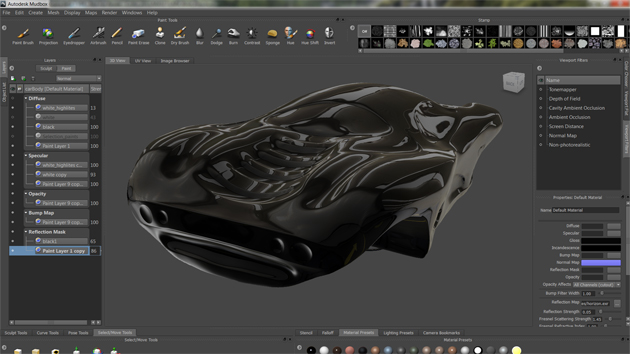
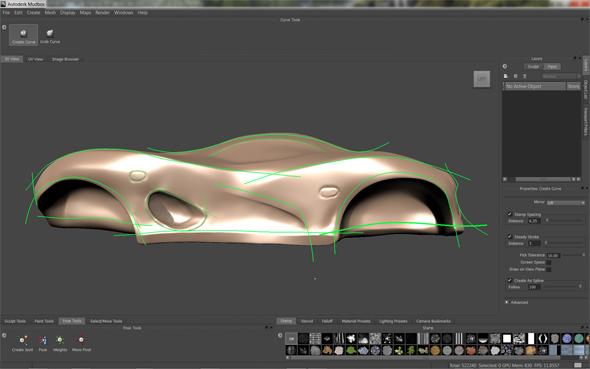
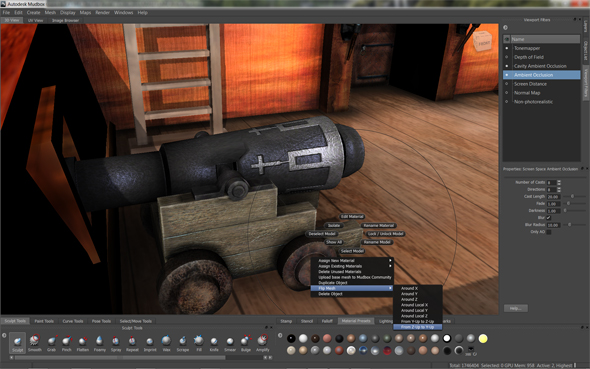










“In the last half decade Autodesk has developed Mudbox …”
Autodesk acquired Mudbox in 2007 (5 years ago), like it has much of its technology.
So, with Mudbox 2013, you don’t need it if you already are using MAYA 2012 and Photoshop 6.0.
So, with Mudbox 2013, you don’t need it if you already are using MAYA 2012 and Photoshop 6.0.