New Tools, Better Dynamics and Rendering, and Enhanced Interoperability Make the New C4D a Must Buy
Cinema 4D is a high-end modeling, animation, motion graphics, and special effects suite popular with professionals and amateurs alike. Cinema 4D R14, released in late 2012, adds many new features and much-needed updates — most notably a new snapping and alignment system, digital sculpting, better camera tools, and improved dynamics and rendering performance. Cinema 4D comes in Prime, Broadcast, and Visualize versions each targeted to specific design tasks. The Studio version is reviewed here.
Interface and Modeling Workflow Overhaul
The Cinema 4D R14 interface features improved object detection and selection cues. For instance, hovering over an object in the scene highlights it, and selection is now indicated by a bright orange border. Wireframes can be enabled and disabled, and their display can be customized. Soft shadows are also available in the viewport. The improved Commander gives users the ability to quickly search for objects, tags, commands, and tools. And Icon color options make it easy to assign specific colors to lights and Null objects to quickly locate appropriate items in the Object browser. Together, these interface updates dramatically improve workflow and reduce production time.
While the individual modeling tools have remained largely unchanged in this release, the modeling workflow itself has been overhauled with new grid options, dynamic guides, and a new snapping system that makes precisely positioning objects relative to each other or the scene faster and easier. Though the new snapping workflow may have a somewhat steep learning curve, once mastered it is a tremendous time-saver.
Sculpting Debut
Digital sculpting has been the method of choice for modeling complex organic objects for many years. In this release, Cinema 4D finally catches up by adding a robust sculpting tool set. Anyone familiar with ZBrush or Mudbox will easily pick up R14's sculpting workflow, but sculpting in R14 most resembles sculpting in Mudbox, featuring very similar sculpting tools and sculpt-layer functions
However, sculpting in R14 differs from applications like ZBrush or Mudbox in that the sculpting tools are an integral part of Cinema 4D, as opposed to a standalone application. The immediate benefit is that there is no messy process of going between the sculpting application and the target modeling or animation application. Once sculpting is finished, the Bake Sculpt Objects function applies bump, normal, and displacement maps to low-poly versions of the sculpture, freeing up valuable computing resources.
The sculpting toolset in R14 differs from ZBrush or Mudbox in other important ways. First, the sculpting workflow in R14 does not manage 2D or 3D painting of sculpted models. Instead, BodyPaint 3D is still the de facto painting tool in Cinema 4D. Regrettably, BodyPaint 3D is archaic and in dire need of a serious overhaul. In particular, it does not support PTex texturing, which is becoming the standard method used to texture models. Second, the subdivided polygon count available in R14 is limited to about three to five million polygons in most systems. This is low compared to subdivision counts achievable in ZBrush or Mudbox. Barring those criticisms, the new sculpting tools are a tremendous boost to the modeling workflow in Cinema 4D R14.
Digital sculpting has been a standard in pipelines for many years, so the new digital sculpting system is a welcomed addition to Cinema 4D R14. The sculpting system in R14 is very similar to that in Mudbox but it cannot handle as may polys.
Years ago BodyPaint 3D was a revolutionary 2D/3D paint and UV mapping system. Today it is archaic and in need of a serious overhaul. Better yet Maxon should incorporate painting into the new sculpting system.
Camera Enhancements
The new camera motion system in Cinema 4D produces dynamic camera moves from static or animated cameras by morphing their properties or simulating natural camera motions. Via the Camera Morph tag, the new system can morph between the position and orientation of several cameras, or intrinsic properties like focal length. The camera motion system also mixes path- and target-based motion with dynamics. For example, the organic motion of a handheld or shoulder-mounted camera or the tell-tale glide of a Steadicam may be easily simulated, adding realism to any animation.
The new Camera Calibrator in R14 is a camera-matching system that solves for vanishing points, position, orientation, and focal lengths in a photographed backdrop or video so that 3D objects can be seamlessly integrated into the background. To use the Camera Calibrator, position lines and grids that match the background’s vanishing points. Cinema 4D does the rest. The Camera Calibrator is surprisingly easy to use, and it eliminates the tedium of camera matching
New Dynamics
The new Aerodynamics is a MoGraph tool designed to realistically simulate atmospheric effects. Modifiers such as Wind, Turbulence and Gravity allow rigid and soft-bodied objects to be blown about, depending on their shape, while Force and Acceleration solve for an object’s mass.
Also new in the dynamics realm are Plastic Springs and Break Connectors. Plastic Springs produces realistic simulations easily. Upon collisions, objects deform according to a set of rules simulating, for instance, crumpled metal or pushed-in plastic. Along the same lines, Break Connectors assigns properties to objects that, if exceeded, cause the objects to break away in a realistic manner. Together, the new dynamics tools allow users to easily produce realistic and natural simulations.
Rendering Gets Better
New R14 Shaders are better at simulating wood and weathering, and produce adjustable normal maps. The new Wood Shader quickly creates an endless array of realistic wood grains, colors, and details like rings via procedural controls. And the new Weathering Shader simulates the aging affects of the sun, wind and rain, imparting a realistic feel to any scene. Sample an image-based or procedural texture with the new Normalizer Shader, and Cinema 4D provides filters to produce a variety of normal maps in real time.
Cinema 4D R14 delivers a slew of rendering improvements including new shaders for wood and weathering simulations, normal map production, and faster rendering made possible by GI sampling controls and support for radiosity maps.
Global illumination processing has been enhanced with the addition of sampling controls and support for radiosity maps. These improvements allow users to fine-tune the balance between render quality and processing speed, thus streamlining production. The physical render engine itself has been tweaked to deliver faster rendering, including speedier caustic effects and better subsurface scattering.
The new Picture Viewer features basic image editing tools. For instance, saturation, brightness, and gamma can be adjusted globally or for each color channel. Adjustments can be saved as presets and applied to multiple renders. Other post-render options include relighting scenes and extracting position mattes. The robust Picture Viewer is a unique tool found only in Cinema 4D.
Xpresso Updates
Cinema 4D's scripting system, Xpresso, features an updated UI and workflow improvements. Users can now drag and drop attributes onto nodes to create new ports. The updated attribute manager displays information about what is driving specific parameters, and the new Track Operator displays animation information, including node processing time to avoid data bottlenecks.
Interoperability Improvements
Cinema 4D has always featured a tight integration with Adobe Photoshop, Illustrator and After Effects. In this release, the connection between Photoshop Extended and Cinema 4D is strengthened with the Photoshop Extended Exchange plug-in. With the plug-in, entire Cinema 4D scenes, including lights, objects, and textures, can be opened and edited in Photoshop. This release also adds interoperability with Nuke — Cinema 4D renders can be exported as Nuke projects. Cinema 4D also supports FBX files, which provide an exchange between 3D applications.
Conclusion
Cinema 4D R14 is an important, comprehensive upgrade. More than just tweaks and bug-fixes, Cinema 4D R14 delivers a much improved modeling workflow, new sculpting tools, significant camera improvements, better dynamics and rendering, and enhanced interoperability with applications like Photoshop. Add to the mix Cinema 4D's advanced character-animation tools, sophisticated hair and fur tools, and unique MoGraph dynamics, and it is easy to see why Cinema 4D is viewed by many as an alternative to 3ds Max or Maya. For Cinema 4D users, this release is a must-have, and for individuals looking to enter 3D modeling and animation, Cinema 4D is a smart choice.
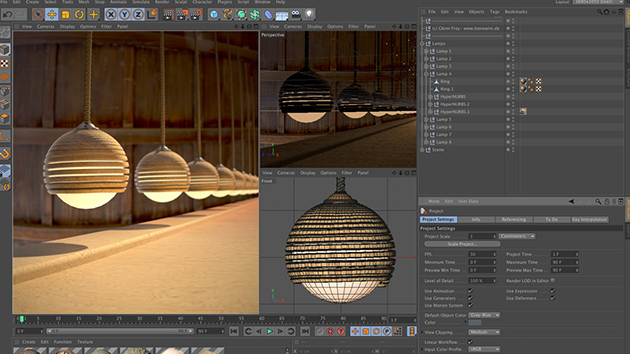


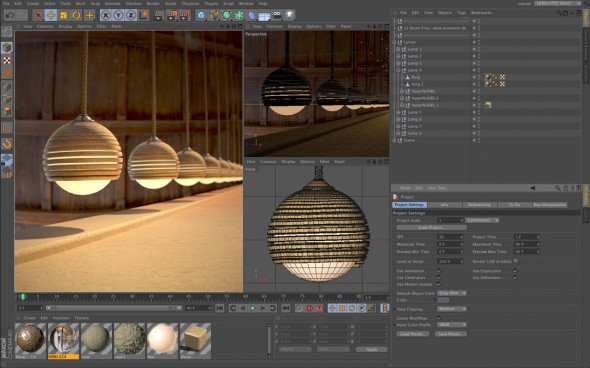










Isn’t this review a little late? By about 5 months?
Although 3DS Max is a wonderful program – I am looking at alternatives due to the harsh subscription and licensing issues they keep introducing… C4D is looking very good!
Jon
Founder of CNCKing.com
I just learn about c4d 1year but I’m very like this software because it easy using then Maya, 3D max,….
requires plugin?