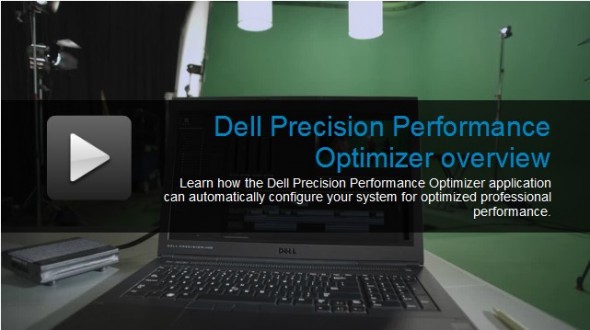I just returned from the National Association of Broadcasters Show in Las Vegas and the theme of the event was “The Changing Face of Media & Entertainment.” This topic seems particularly relevant due to the insatiable demand for content via traditional media outlets such as televisions, movie theaters and the myriad of new devices including tablets, smart phones, and gaming devices that are all connected to the internet. This demand is driving tremendous complexity in content creation and distribution, which in turn is placing ever-increasing demands for higher quality and faster delivery.
I just returned from the National Association of Broadcasters Show in Las Vegas and the theme of the event was “The Changing Face of Media & Entertainment.” This topic seems particularly relevant due to the insatiable demand for content via traditional media outlets such as televisions, movie theaters and the myriad of new devices including tablets, smart phones, and gaming devices that are all connected to the internet. This demand is driving tremendous complexity in content creation and distribution, which in turn is placing ever-increasing demands for higher quality and faster delivery.
Dell is helping the industry make this transition by developing some of the most advanced workstation solutions on the market.
We design Precision Workstations to deliver high productivity and reliability using the best components on the market like Intel® Xeon® processors and best in class design features such as the newly released Dell Precision Performance Optimizer (DPPO). With DPPO we have seen performance increases by as much as 61% with some functions in Adobe Premiere. Our advancements in design and build quality have been noticed in the industry with such awards as Videomaker's Best Products of the Year Award for 2012.
DPPO is one of our newest tools for Precision Workstations featuring Intel® Xeon® processors. DPPO can help your system achieve optimum performance for professional media and content creation software such as Autodesk Maya, Adobe Premiere Pro, After Effects, Photoshop, and Media Encoder. Having DPPO on your system is like having an IT pro always on hand to ensure your workstation with Intel® Xeon® processors is performing at its peak.
DPPO has three key capabilities: Automatic Performance Optimization, System Maintenance, and Tracking & Reporting.
We know applications such as Autodesk Maya, Adobe Premiere Pro, After Effects, Photoshop, and Media Encoder don’t always follow a “one size fits all” approach and “tweaking” a number of hardware and software parameters can directly benefit the user experience. The beauty of the Automatic Performance Optimization module is this is done automatically. In some cases, we have seen performance increases as much as 61% with some functions in Adobe Premiere. With Automatic Performance Optimization, many features within the BIOS, Operating System, and drivers are compared and adjusted to determine an application profile. The profile contains settings specific to performance and optimization of a particular application. Once the profile is activated and the corresponding application is started, DPPO will change the system to the optimal configuration automatically. You select the profile for the application you are using, and DPPO takes it from there.
With DPPO, you also know that your system will always be up to date. More than just getting updates to the operating system, the System Maintenance module provides the latest drivers and firmware for all the hardware components you have — you can even determine when you want updates and for which parts of your system.
With the Tracking and Reporting module, information such as the amount of free memory, Intel® processor utilization, and even thermal sensor data is all available over a custom timeframe. You (or your IT department!) can get a fully detailed system report while your workstation is compiling code or rendering frames. DPPO lets you get a glimpse under the hood during the most important times you are utilizing your workstation.
We are very excited to offer the Dell Precision Performance Optimizer to our Precision Workstation customers working in the media and entertainment industry! For more information about the DPPO and how it can boost your creativity, please visit – Dell Precision Performance Optimizer.
Did you enjoy this article? Sign up to receive the StudioDaily Fix eletter containing the latest stories, including news, videos, interviews, reviews and more.