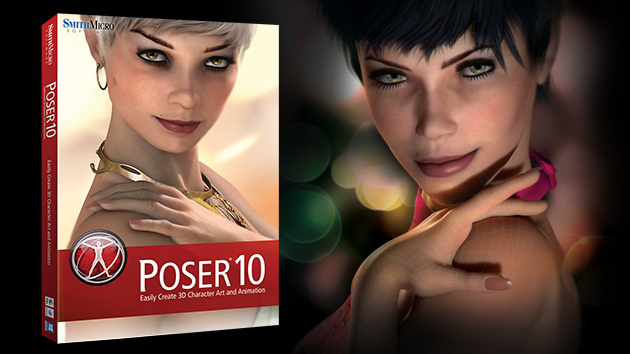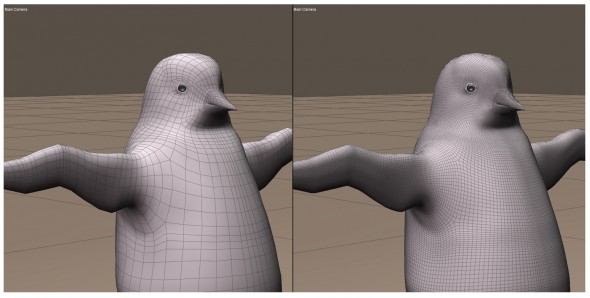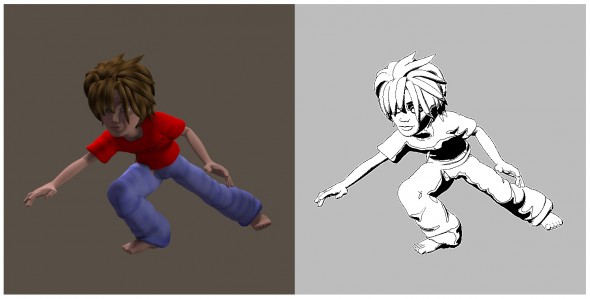If You Like Poser, You'll Love These Updates — But Some Issues Remain
Poser began its development life in 1997, when Fractal Design released Poser 1 and 2. Originally, the idea was to provide artists with a sort of digital maquette to serve as reference for drawing the human figure. Poser was acquired by MetaCreations, which released Poser 3. As a result of the MetaCreations acquisition, Poser has a shared history and look and feel with Bryce, Carrara, and Painter, among other applications.
Nearly a decade later, Poser was acquired by Smith Micro in 2007. Under Smith Micro's development Poser's character design tools, lighting and rendering have been steadily updated. In these latest releases, Poser delivers better physics dynamics, subdivision surfaces, improved clothes fitting (Poser 2014 only), and enhanced performance, but there is still room for improvement.
Both Poser 10 and Poser Pro 2014 ship with Bullet physics, Pixar subdivision surfaces, and real-time Comic Book Preview mode. Both versions also feature improvements, such as the incorporation of vertex weight-map editing into various toolsets, optimized OpenGL preview, a better Morph Brush, new model libraries and much more.
Bullet physics is an open-source hard- and soft-body physics engine that is part of many popular applications like Maya and Blender. Smith Micro did a nice job of implementing Bullet physics in Poser. During testing, advanced physics like jiggles and collision-based deformations can be applied, edited and re-calculated (in real-time) to most any object in the scene, though sometimes the process is not intuitive and there are limitations with some clothing objects.
Pixar subdivision surfaces do a great job of smoothing faceted models, though there are computational limits, and some Poser models cannot be effectively subdivided.
The new Pixar subdivision surfaces smooth low-resolution models while maintaining poseable topology. Subdivision levels may be applied for scene preview only or at render time. While some of the new Poser models lend themselves to being subdivided, many of the older Poser models have topologies that cannot be effectively subdivided. High levels of subdivisions may slow down modeling, animation, and rendering. Another mesh editing tool is exact vertex-by-vertex editing with weight-map painting support in the Magnet and Deformation tools.
The Comic Book Preview Mode has much promise, but in the current releases it is very limited.
The new Comic Book Preview Mode, which turns scenes into line art, cartoons, and drawings, has much promise but regrettably falls short. The Comic Book Preview Mode has only seven style presets, with no way to adjust the preset settings other then a single slider for light and shadow thresholds.
The style presets can be edited by moving the lights in the scene and adjusting the threshold slider to get the desired result, but the process is clunky and unpolished. Also, the Comic Book Preview Mode does not work with strand- or patch-based hair and other objects. Toon features in most other applications are more robust.
Poser's speed performance has been a persistent weak point. As a result, Smith Micro developers have improved OpenGL display in Poser 10 so that at least building and previewing complex scenes is faster. Also the new Interactive Raytrace Preview quickly lets users preview renders.
However, the REYES-based Firefly render engine (Introduced in Poser 5) is still slow. Ad hoc testing in Windows and Apple workstations with multiple-cores, plenty of RAM, and high-end graphics cards produced substandard render speeds. Full renders and even area renders took roughly twice as long as similar scenes, in terms of model size, texture size, lighting and document size, in other 3D applications. Turning on features like Global Illumination or indirect lighting made things worse in terms of rendering time.
The main difference between Poser 10 and Poser Pro 2014 is the Fitting room in Poser Pro 2014. The Fitting room allows artists to fit any clothes to any figure in the scene. As anyone that has ever attempted to fit clothes to a 3D character knows, the process can be very time consuming.
The Fitting room has an automated fitting process which can take care of many clothes-fitting tasks. For troublesome fitting, the custom fitting tools can tackle most any job.
Fitting clothes from one character onto another character in Poser is fairly straightforward. First, import the clothing item and generally "fit" it to the character as best as possible using the transform and deformation tools, without conforming the imported item to the character. Next, go to the Fitting room and create a new fitting session, select the item to be fitted and the character to fit it to in the Session dialogue (morphs may also be transferred from the character to the clothing). Then click Fit. With a bit of luck, Poser will automatically fit the clothing item to the character. If the process worked, convert the newly fitted item into a Poser figure that can be conformed to and posed with the target character.
If the automatic process didn't work, the clothes may be custom-fitted using tools like Prefit, Tighten and Smooth that work using painted vertex weight-maps. There are two main modes in custom fitting: Soft Features for fabric and Rigid Features for buttons or clasps, to avoid unwanted deformations. Using the custom fitting tools is not easy, as certain settings may work for specific parts of the clothing but not others, so there is constant back and forth between tools.
A nagging problem with Poser is its dated interface, which has changed very little since its early releases. While it was innovative in the 1990s, it's no longer up to par as the standards for graphical user interfaces (GUIs) have changed. For example, the camera navigation tools are not intuitive in that the cameras cannot be directly manipulated. The same problem exists for scene lights. The general layout of the GUI is cluttered and awkward compared to similar 3D applications.
Further, the poor quality of the "anatomical" models that ship with Poser is appalling. These are by far the worst 3D anatomical models, bearing little resemblance to any true human anatomy. There are free 3D anatomical models that are much better. Smith Micro should remove these models from the model libraries that ship with Poser.
Nonetheless, Bullet Physics, Comic Book Preview Mode, better vertex weight map support, new subdivision surfaces, and performance enhancements are significant improvements in both Poser 10 and Poser Pro 2014. The most important new feature in Poser Pro 2014 is the Fitting Room, which tackles most clothes-fitting tasks. However, there are still nagging issues like slow rendering with Firefly, glitches with some objects and Bullet physics, limited Comic Book Preview Mode options, and clothes-fitting that works most of the time, but not always.
For die-hard Poser fans, the latest releases from Smith Micro are a must-have. However, it is important to keep in mind that there are alternative 3D character design and posing solutions such as the free DAZ Studio or more traditional applications like Maya, 3ds max, and Blender.