Phantom Cine and Canon Raw Get GPU Debayering; Application GUIs Get a Facelift for High-Resolution Displays
Adobe announced new updates to its Creative Cloud suite of content-creation tools, including native support for GoPro's CineForm intermediate codec and the AJA Raw format used by AJA's Cion camera to record at up to 120 fps in 4K.
High-resolution 4K footage is a focus of Adobe's product enhancements, with GPU debayering now available for Phantom Cine and Canon Raw in addition to Red R3D and CinemaDNG. The user interface has been upgraded, too, with better support for high-resolution displays on both Windows 8.1 and Mac OS X across the CC applications. An overview of new fetaures is posted at the Adobe Creative Cloud blog.
New features in Adobe Premiere Pro CC; click to see a larger version or download the data sheet [PDF]. Source: Adobe
The masking-and-tracking features that were introduced to Premiere Pro earlier this year have gotten performance enhancements, including a polygon pen tool, on-screen Bezier adjustments, and additional options to manipulate the masks. Master Clip Effects have been worked on, too, including the addition of timeline indicators to indicate that a clip has a Master Clip Effect applied. New Search Bins can be generated automatically in Premiere Pro based on metadata search criteria, displaying aliases to the original project items, and a Timeline Search feature allows the timeline in a given sequence to be searched by criteria including clip names and marker comments. The Consolidate and Transcode feature transcodes sequences or projects into a single common codec, without modifying the original project. Multi-project workflows will allow editors to transfer existing elements from another project — such as clips, edits, transitions, and graphics — into the one they're currently working on. Send to Audition round-trip functionality and AAF export enhancements have also been improved, Adobe said.
For more on the new features in Premiere Pro, see this summary by Adobe's Al Mooney.
After Effects will implement v2.0 of its Cineware 3D pipeline, with enhanced layer support, and will include version R16 of Maxon Cinema 4D Lite, including C4D's new Reflectance channel feature. Adobe said it was also improving the Adobe Anywhere experience for After Effects users.
For more on new features in After Effects, see this write-up by Adobe's Todd Kopriva.
Curve adjustments are becoming a little more intuitive in SpeedGrade, which now adds the ability to add and drag points on an RGB curve or a Hue-and-Saturation curve to get those shadows and highlights just right. Grading layers can now be grouped, allowing more detailed structuring and manipulation of looks through complex organization — you can select multiple grading layers and save only those layers as a new look, or copy them and paste them elsewhere. Hover over a look thumbnail, and you can see it applied to your picture in the monitor; if you like what you see, click and the look is applied. Also, SpeedGrade is also now able to play sound with Premiere Pro projects.
More info on the new SpeedGrade features is available at the Adobe SpeedGrade Blog.
Adobe promised the new features — they'll be free upgrades for current Creative Cloud subscribers — are "coming soon," but didn't say exactly when they'll be available. Keep an ear open for more news from IBC.
Crafts: Editing Post/Finishing VFX/Animation
Sections: Technology
Topics: adobe After Effects creative cloud ibc 2014 premiere pro
Did you enjoy this article? Sign up to receive the StudioDaily Fix eletter containing the latest stories, including news, videos, interviews, reviews and more.





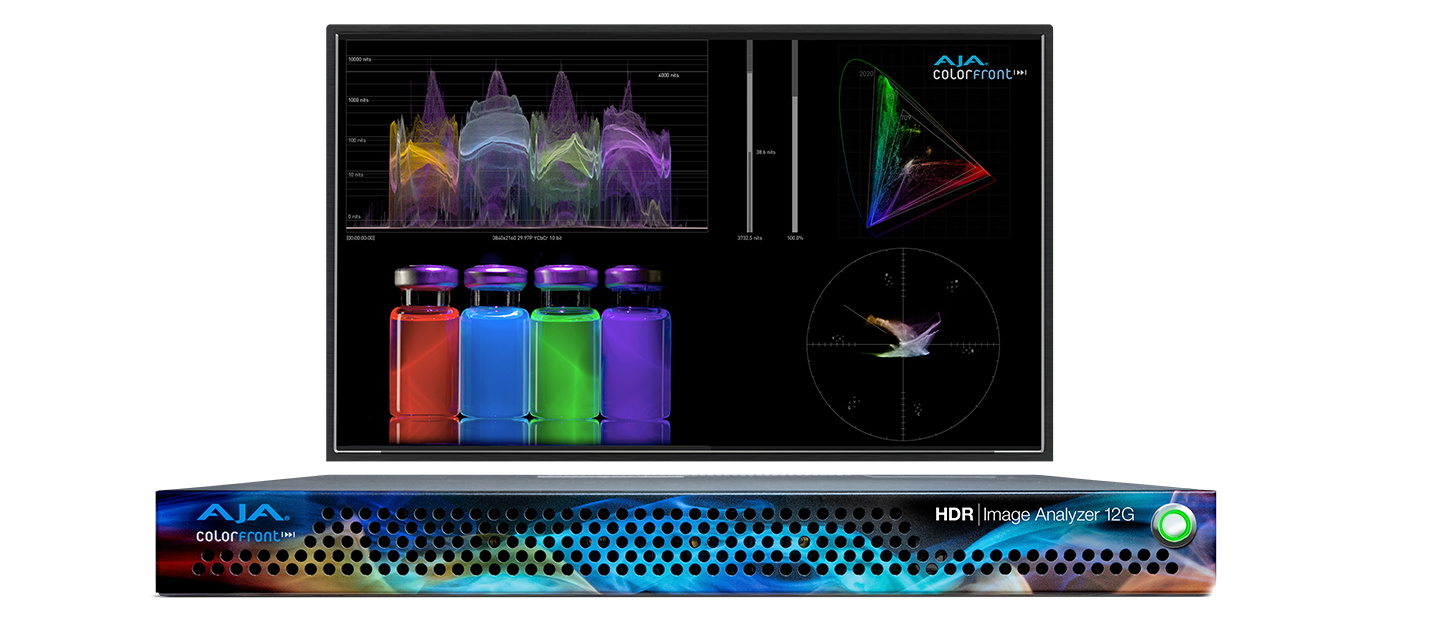





Leave a Reply