
We're not sure why it took a site called setupablogtoday.com to make this awesomely useful set of infographics outlining and organizing keyboard shortcuts for various Adobe Creative Cloud apps, including Premiere Pro, After Effects and Photoshop. But we're glad they did.
OK, pro users likely have all of these hotkeys commited to memory, or at least the ones controlling the functions they're most intimately familiar with. But if you don't know your Premiere hotkeys? Boy, are you in for a treat the first time you realize you don't have to push that mouse all over creation just to bring up the stupid selection tool.
- Adobe Fireworks CC Keyboard Shortcuts
- Adobe Photoshop CC Keyboard Shortcuts
- Adobe Illustrator CC Keyboard Shortcuts
- Adobe After Effects CC Keyboard Shortcuts
- Adobe Indesign CC Keyboard Shortcuts
- Adobe Premiere Pro CC Keyboard Shortcuts
- Adobe Dreamweaver CC Keyboard Shortcuts
- Adobe Flash CC Keyboard Shortcuts
- Adobe Audition CC Keyboard Shortcuts
Improbably, blogger/designer Jamie Spencer even takes requests — he responded to posts in the blog's comment section with new cheat sheets for Lightroom and Bridge. And, yes, he promises that Audition is coming soon. So keep an eye open. And a new one for Adobe Audition is available now.
Tip of the hat to the bloodhounds at No Film School for finding these via Lifehacker.
Did you enjoy this article? Sign up to receive the StudioDaily Fix eletter containing the latest stories, including news, videos, interviews, reviews and more.
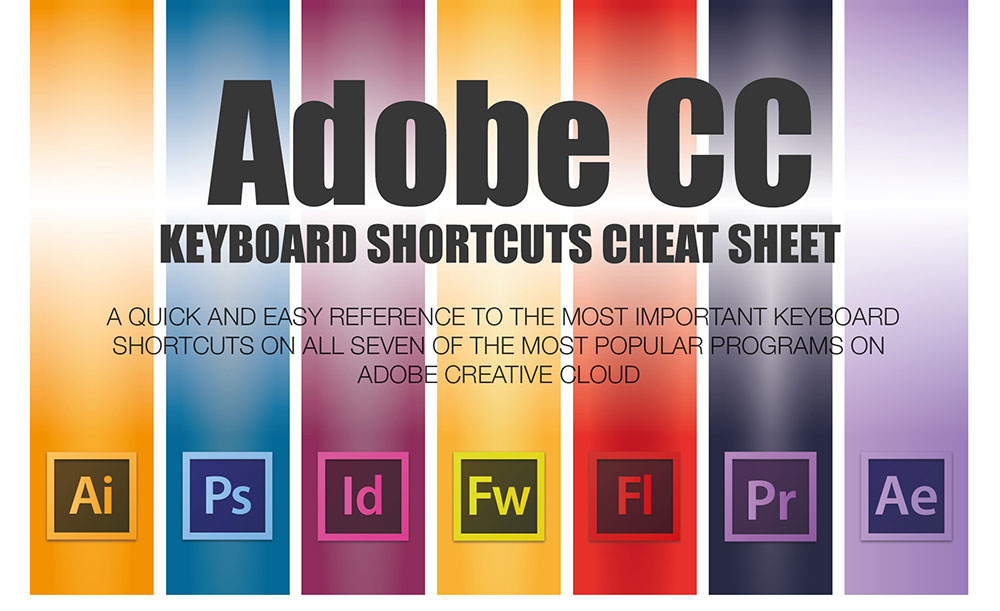

Looks like the Audition cheat sheet was posted June 22nd.
Really Helpful Tanks.