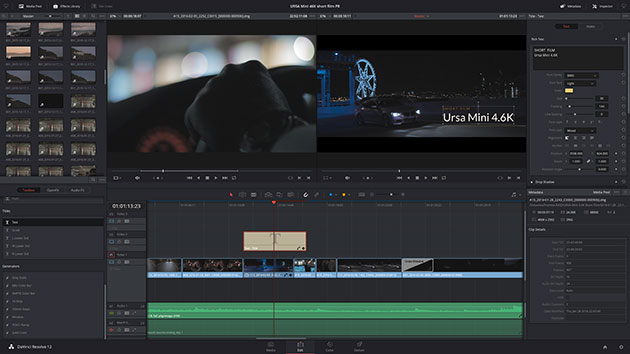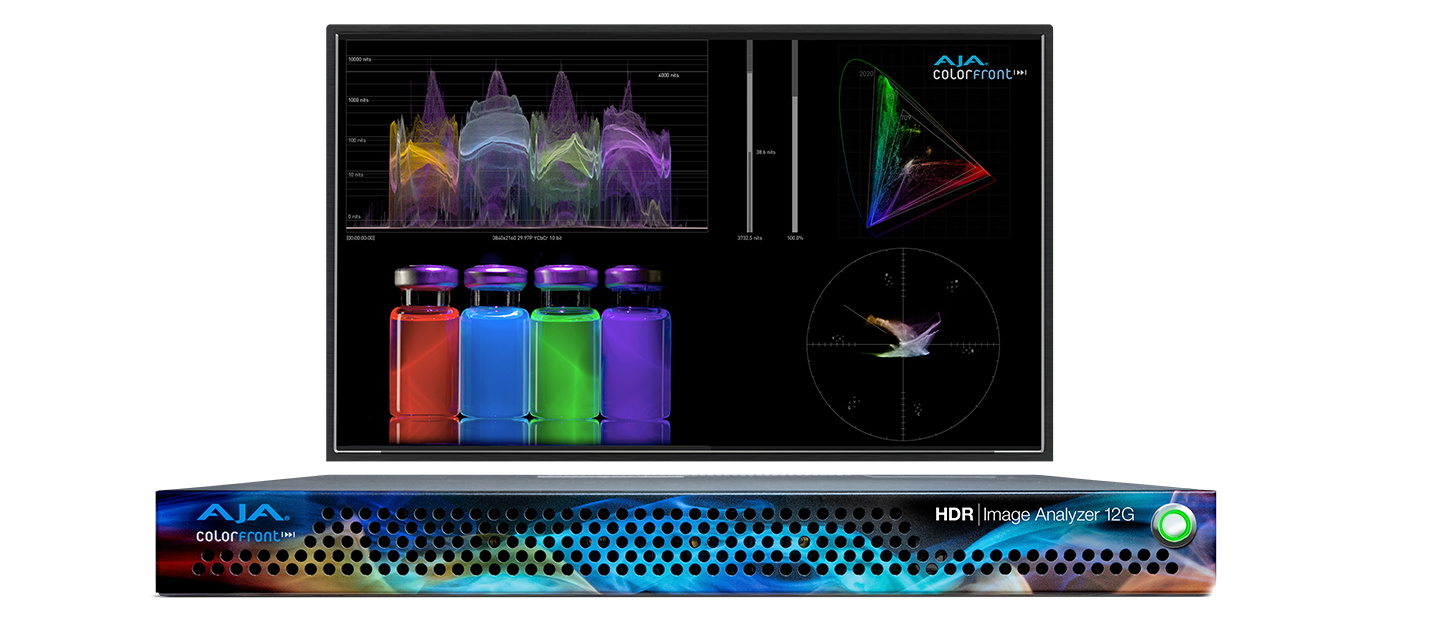Latest Version Is a Serious Upgrade for Users Who Want to Put the Long-standing Color Tool to the Test as an NLE
After a public beta that opened at NAB, Blackmagic Design has released the final version of DaVinci Resolve 12.5 for download.
Shots were fired at Adobe Premiere Pro last year, when DaVinci Resolve 12 first added a robust editorial toolset to its powerful color and finishing tool. The assault continues with v12.5, which is said to add 250 new features to the mix, including better HDR support, new trimming operations including much-needed ripple editing tools, improved performance on the timeline, and improved media management and metadata handling.
In fact, it's unclear why Blackmagic opted to call this a 12.5 release instead of knocking the number all the way to 13, since the new functions really up Resolve's editing game. Essentially, Adobe and Blackmagic are now working on similar tools from opposite directions — Adobe is continuing to expand and refine the color-grading capabilities of a tested NLE, while Blackmagic is adding editorial capabilities to a proven color toolset. For now, it remains common to cut in Premiere Pro and then move to Resolve for color, but both Adobe and Blackmagic would like to offer an end-to-end solution.
Along those lines, another feature in Resolve 12.5 is the new Fusion Connect, which sends a clip from the timeline to Blackmagic Fusion for FX work; when users return to Resolve, the new clip replaces the original on the timeline. (Premiere editors have had similar access to After Effects for some time.) Fusion also has a new update to v8.1, which adds Fusion Connect for Avid to the free version of Fusion and includes support for the Avid Artist DNxIO video interface.
Before you rush to update, there is one potential gotcha. Users who are trucking along with older Nvidia GPUs may get a surprise as some "legacy" cards that were supported in Resolve 12.3.2 do not work with v12.5. Your GPU hardware needs to support a minimum of CUDA 2.0 to work with Resolve. Blackmagic suggests visiting Nvidia's developer site to check the CUDA capability of older cards.
As usual, Resolve 12.5 is free, while Resolve 12.5 Studio, for $995, adds support for multiple GPUs, 4K mastering, HDR grading, motion blur effects, noise reduction, 3D, and multi-user tools. 12.5 is a free upgrade for paid Resolve Studio customers with the required dongle. Similarly, Fusion 8 is free, while Fusion 8 Studio is $995.
Blackmagic Design: www.blackmagicdesign.com
Crafts: Editing Post/Finishing
Sections: Technology
Topics: blackmagic design DaVinci Resolve fusion
Did you enjoy this article? Sign up to receive the StudioDaily Fix eletter containing the latest stories, including news, videos, interviews, reviews and more.