Taming the Chaos on Set with This Versatile Storyboarding Application That Deals with 3D Space
By and large, directors are a neurotic lot. That is understandable. With myriad details to manage on and off the set, feature film and commercial directors have plenty of distractions from capturing a visually compelling and emotional story.
It’s a shame that many of them choose to stick with storyboarding the old-fashioned way, opting to draw stick-figure sketches in a spiral notebook or on the back of a napkin.


Forget the rudimentary scrawl on the back of a bar napkin or paper. The real issue for filmmakers is how best to prepare for a shoot. FrameForge Pre-viz elevates the storyboarding task exponentially.
Directors will cite pressure-cooker work environments, the persistent time crunch, and their own aversion to the steep learning curve that usually accompanies new software. It is hardly what an already overburdened director wants or needs: to learn and master a new storyboarding tool.
On the other hand, maybe it is what a stressed-out director needs — to be better prepared, more efficient, and more relaxed on the set.
Many cinematographers understand how sophisticated storyboards can propel us to seek more creative possibilities. We know how proper storyboarding can empower our crew, communicate more effectively with colleagues, and produce a more collaborative, low-stress environment for the entire filmmaking team.
Traditional storyboarding software that utilizes simple clip art and a 2D canvas offers little advantage over the old scribbled-on-napkin approach. This is because the forced-perspective renderings served up by such software fail to reflect the specifics of a shoot and the physical constraints of an actual set or location.
FrameForge Pre-viz v3.6 significantly expands the scope and power of the storyboarding craft, transforming the process from a dull, static exercise into a dynamic collaborative exploration that empowers the crew and the creative team. Integrating job-specific parameters such as camera format, aspect ratio, and lens focal length, FrameForge Pre-viz lets the director know what to expect before setting foot on the actual set by creating an optically accurate 3D representation of the working space.
While one can draw virtually anything with traditional storyboarding methods, FrameForge's 3D accurate virtual space considers the physical constraints of a show’s actual set, thus helping forestall unpleasant and potentially costly surprises that might arise during a production. Clivk to see a high-res version.
This means the camera format, lens focal length, dolly movement, and size and choice of any crane or jib arm, are duly considered. Drawing a scene with pencil on paper using stick figures is one thing; having the ability for a cinematographer and key grip to actually execute the envisioned shot is quite another. By allowing a very high level of collaboration, consultation, and pre-visualization, FrameForge forestalls many unpleasant and potentially costly surprises on the day of a shoot. For the director, the peace of mind gained by eliminating or at least reducing surprises is the key advantage of storyboarding with FrameForge.

Object library actors.

A posable actor.
The process begins with the script. Users can select a pre-built set or assemble their own from objects contained in the program library. Additional packages of interactive characters, props, and sets, are available that expand the stock offerings, or you can import your own objects or images, blueprints, QuickTime movies and SketchUp models to create a more accurate representation of a show’s actual set.

While many FrameFroge users will likely draw from the supplied libraries of characters and props, some storyboarders (set designers, VFX artists) will want to import their own custom backgrounds, swatches, or CG objects — even iPhone panoramas.
Based on this initial setup, a director can review a range of shot options. This exploration may include placing the camera higher or lower, zooming in or out, booming up or down, or tracking slowly alongside an actor. It can all be pre-visualized and animated within the 3D virtual space. For directors, cinematographers, VFX supervisors, and other department heads, this means that many more creative options may be considered and discussed.
For production this also means gaining a clearer idea of a scene’s complexity and the required time commitment before arriving on the set. Producers, especially, hate surprises that can lead to delays and increased costs. So here is my advice: Keep the producers happy and the director out of high-anxiety mode and we can all perform and feel much better on set.


The FrameForge storyboarding process allows the director and cinematographer to precisely consider a shot and actors' blocking before arriving on the set. Ample planning and previsualization of scenes can lead to a smoother running set with lower stress levels, which can result in shorter shooting days and substantial cost savings.
Many directors are understandably hesitant to adopt new software that seems like one more burden on a production. The primary responsibilities of a director are to ensure the proper casting of actors and elicit their best performances. Inasmuch as many other variables may intrude and distract a director has a great deal to gain from the increased focus afforded by a robust storyboarding tool. Ultimately, FrameForge allows the creative team to focus more on what really matters. It's an indispensable tool for professional filmmakers.
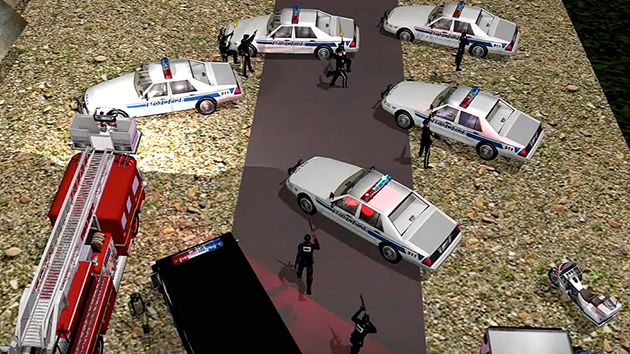











Leave a Reply