[contextly_auto_sidebar]
After experienced editor and director Andy Liebman founded EditShare back in 2003, his company quickly gained a reputation for flexible, affordable storage options that leveraged Ethernet rather than fibre-channel connectivity. Moreover, the company offered comprehensive media-management features that helped keep Avid projects on track while drawing from a shared pool of media. EditShare developed its editorial know-how for years, acquiring the Geevs broadcast server line and the Lightworks NLE back in 2009, and adding support for other NLEs, including Final Cut Pro, Premiere Pro, and Edius, along the way. More recently, the company developed its own distributed scale-out file system, EFS, to help address the needs of 4K workflow and built the Lightworks engine into Flow Story, a new collaborative editorial tool aimed at simplifying quick-turnaround editing and reducing networking performance requirements. We talked with Liebman about those developments, and his thoughts on the state of the art in storage and networking for busy editors.
This is a modal window.
Flow Story demo video
StudioDaily: Do customers tend to use EditShare media asset management tools together with EditShare storage, or do they combine your tools with technology from other vendors?
Andy Liebman: We provide an end-to-end solution, but we’re very flexible. You can put our storage together with other media asset management, and you can put our media asset management together with other storage. That’s a big push for us in the future — to be able to use our media asset management and not have our storage in the picture at all. But clearly there are some great advantages to having an end-to-end solution with everything seamlessly tied together. That’s always been our philosophy. Ever since we graduated from 250 GB or 500 GB drives to 750 GB and 1 TB drives, storage systems have been getting too big for you to know what you had on them. As it became easier to grow storage systems to a very large size, there was a proliferation of opportunities to repurpose content. But if you could build bigger storage systems, and you had a strong incentive to never throw anything away, you really needed to have a media asset manager along with your growing storage.
Right, because it doesn’t do you any good to have the media if you don’t know where it is.
We built multi-tier systems with online, nearline and tape for offline storage, so it made total sense to have an asset management toolset that would allow you to log and tag your materials so you would know where it was in your tiered storage. At any moment you could find it and get it back to where you could use it. I’m not sure putting together anyone else’s MAM with our storage is ever going to be as seamless as the experience of putting all of our tools together, but we realize that different customers haev different needs — different traditions and histories with different tools — and they want to use what they want to use. So we’re very open and always have been. But our first priority is to make our own tools work great together.
What kind of user is your typical customer?
Our customer base is all over the map. We don’t have a typical customer. We have small production companies and we have enormous production companies. We range from a production company that’s got two or three editors all the way to companies that are making 10 or 20 different series simultaneously who might have up to 200 editors working in their facility. We work with broadcasters. We work with sports teams, who use their content to analyze plays and prepare for the next game. We work with military bases who use our tools for training videos, and we work with corporations who use our storage and MAM tools for HR and marketing strategy videos. We work with universities and schools that teach film and television production, who use our tools to teach collaboration. We are in TV newsrooms. And we have 24-7 broadcast customers. We’re very proud that we make tools that suit all those different needs — everything from small, portable storage units to distributed clustered file systems that can scale up to 20 PB. And everything in between.
And you offer them an end-to-end solution, although they don’t necessarily have to get all of the components from you.
One of our landmark moves many years ago was our decision to bundle our MAM with our storage. Still, today, we are principally selling bundled systems where you get our entire toolset. It’s a whole workflow we’re supporting, but you’re free to bring in other tools.
What are some of the ways you’ve reacted recently to changing needs in the media marketplace? Is [remote-editing application] Flow Story your biggest introduction of the last year?
The two key things in the last couple of years are our distributed file system, EFS, and the remote-access tools that we brought to bear in Flow. In many ways they go hand-in-hand. We built EFS because we saw our customers needing to build ever-larger storage systems that were getting into multiple petabytes. They needed those large systems because they had an ever-growing amount of content, and a lot of that content was becoming 4K. So you have this trend where storage is pushed to be bigger and faster and more scalable, but all the while you don’t want it to be difficult to manage. EFS offers a single namespace, scalability, and native file-system drivers with really high throughput for uncompressed 4K and super-low latency for very high stream counts. It’s everything you want in a storage system that’s designed for media from the ground up.
On the other hand, now you have all this 4K content that needs to be accessed at very high data rates. Flow Story is an editor that allows you to do full timeline editing with low-resolution proxies. Now, Flow Story is actually addressing two problems. You might be using it locally at your facility, because if all of your content is high-data-rate 4K, you would have to build a much more capable network infrastructure in order to deal with the bandwidth. Flow Story gives you the option of working in your facility with a low-res proxy and then, with a flick of a button, you can be looking at your high-res material. We made it to save you bandwidth in your local facility as well as to allow you to work remotely. There’s a need that has cropped up in the production industry — the same need you have with people who want to collaborate on documents with Google Docs. Flow Story allows you to do that. It lets you edit remotely with low-resolution proxy files that are streamed right out of your facility to anywhere in the world. And, by the way, Flow Story can also be a high-resolution finishing editor.
Is the general idea that you would start working on an assembly in Flow Story and then finish it in Avid Media Composer or another NLE?
We designed Flow Story to do both. It has the ability to import and export to and from Avid and Adobe Premiere Pro. We’re not telling you that you have to use it as your finishing editor, but we are telling you we have a more sensible solution compared to some others out there. Flow Story is seamlessly built into the EditShare experience. You don’t have to upload all your files to some other place to do proxy editing over the internet. Our AirFlow tools create an on-premise private cloud that allows you to stream proxies out of your facility.
And the advantage is that your storage system is completely aware of what you’re doing in Flow Story, and can seamlessly relink the media at any time.
If you edit something remotely, you have the option of publishing the metadata back to your local facility, in which case somebody there can just flip a switch and link everything to the high-res versions. Or, if you want to finish it remotely, any of the high-res material that corresponds to your edit will be sent to you where you are. You might have a mixture of high-res local content and low-res remote content, and Flow Story will push or pull whatever is missing. You could be doing a remote edit where all of your original content is at your facility and none of it is where you are editing. But let’s say you make a scratch narration. Now you’ve created some local content. When you publish your project back to the home base, Flow Story will copy over that scratch narration back to home base. Or you’re doing a news story and you have some high-res material that you shot today and some archival material back at your home base. You’ve mixed and matched these on your timeline. Now you can make it so that the complete high-res version is either with you locally, or back at headquarters, or both.
So you’re only transferring the high-resolution content that appears in your edit, rather than everything in your working bin, to and from a remote location.
That is the way you want to work with proxies, especially when you’re working remotely. You have to make it easy to go back and forth between low-res and high-res versions, and you want to minimize the movement of high-res files over big distances. But proxy workflows can also ease pain points inside your facility. Think about it. Lots of customers are working with UHD, 60fps, and now with HDR. And then it’s going to be VR. And then it’s going to be VR HDR. And then it’s going to be 8K. Whether anybody can see the difference between 4K and 8K in their home, I don’t know. But producers are going to want to shoot in 8K. And when you’re talking about as much as a gigabyte per second per stream, you need to support that with your infrastructure, and it requires a lot of storage and network bandwidth.
It seems like 4K requirements are adding complexity to storage workflows …
I don’t think the complications of 4K have anything to do with storage, really. You need something that can grow to be really big, is really fast, is easy to manage, and gives you performance and throughput and low latency. That’s what you need in your storage. What’s complex about 4K is that people are finding it hard to keep in their head the different variations. You’ve got different codecs — XAVC, Ultra AVC, DNxHR and ProRes. You’ve got 23.98, you’ve got 29.97, you’ve got 50 and 59.94. You’ve got UHD, you’ve got 16×9 widescreen full 4K, you’ve got full-raster 4×3 4K. If somebody says, “I’m working in 4K XAVC,” you have to ask, “What’s the data rate? What frame rate are you using?” You’re talking about a factor of five or six times for the difference in data rate. We talk to customers about how much storage and bandwidth they need, and it’s somewhat shocking how often they don’t know what format they’re going to be working with. From a storage point of view, people don’t know how much storage they need and how much infrastructure they need. And it’s a bewildering array of deliverables. I pity the person who’s got to decide what to shoot in. “Did I shoot in the right format to get the deliverables people are paying me to deliver?”
So what does someone have to do to get a handle on this stuff and make sure they understand what the requirements really are — besides sitting down for a conversation with their friendly neighborhood storage vendor?
You definitely need a good post-production supervisor or assistant editor. It’s a lot to take in. Producers just want to make shows, and editors just want to cut. They don’t want to deal with all these details. The story is no different if you shoot it at 29.98 or 59.94. You need knowledgeable people, and producers are looking to storage vendors to set them straight on a lot of stuff. It’s also very important that you have a media-savvy storage vendor. So much of what we do in support has nothing to do with physical products. It’s consulting with customers about their workflow. We sit with customers and help them design workflow that’s repeatable. We can automate that. But they need to know something about what they’re trying to achieve. And it’s not just about production storage. It’s about your delivery. We team up with other companies to do delivery and software QC. Can you deliver a file that meets specs and do it in an automated way? Having automated tools that take the feedback from your software QC tools and put it on your timeline, so you can see what the problems are in your video editor, is great. That’s what we do with Flow — you can see all of that without being an expert in so many different software tools. That’s also the magic of our support staff — they’re not just storage geeks. They push really hard to find out what people are trying to achieve so we can give people good advice about what tools to use and how to use them.
EditShare: www.editshare.com
Crafts: Broadcasting Editing Storage
Sections: Business Technology
Topics: Q&A 4k workflow editshare shared storage storage workflow
Did you enjoy this article? Sign up to receive the StudioDaily Fix eletter containing the latest stories, including news, videos, interviews, reviews and more.
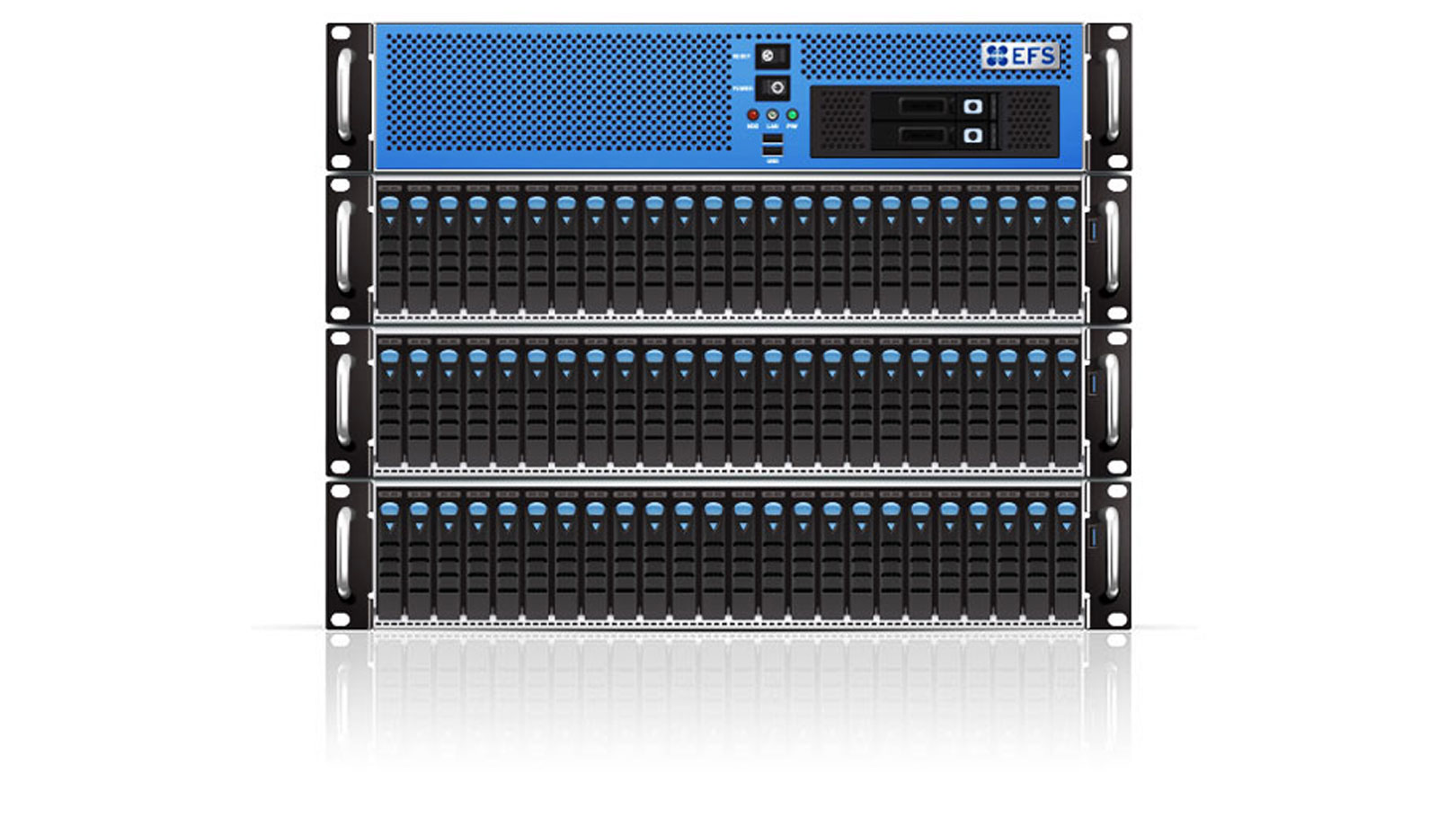










Leave a Reply