New Review Pages Allow Clients to Offer Notes and Annotations without Logging in to a System Account
Frame.io rolled out its first major update since its official launch in March 2015, adding a raft of refinements that include the ability for clients to do review and approval without logging into the system.
All in all, there are more than 100 new features and improvements in today’s release, the company said, with an emphasis on modifications to design and workflow that are based around two full years of user feedback. For example, the new Review Pages were developed as a way for users to work with collaborators outside their facility without forcing clients to sign up for a Frame.io account. Review Pages can be configured to allow viewers to create time-stamped comments and annotations for a specified collection of assets that can be protected by password, expiration date, and various permissions.
The guiding factor, according to company founder and CEO Emery Wells, is the elimination of “feedback paralysis” by making it easier for viewers to share their ideas and notes with collaborators. He said the new version helps extend Frame.io’s collaborative features to the wider world, rather than internal team members.
“Frame.io 2.0 is our product growing up,” Wells told StudioDaily. “It’s developed into a full-featured and more mature product. We’ve got an all-new design based on everything we’ve learned from how our customers use the product over the last couple of years, along with a bunch of usability upgrades, like being able to more easily navigate folders with a breadcrumb bar and being able to easily navigate between assets on the player page, without going back and forth to the project page.
“We’re also introducing new workflow enhancements. For example, you can now export comments to Final Cut Pro and Avid Media Composer, creating XML that you can bring in to those applications as markers. We also made the comments exportable as a nicely designed PDF, because some people just like to print them out.”
Frame.io has also added SMPTE-compliant source timecode display for the first time. A new labeling and approval workflow makes it easier to see the status of each clip in a given project at one time. And with the increase in UHD and 4K collaboration, Frame.io now offers the option to download proxy files at three different resolutions rather than grabbing the full, bandwidth-hungry source file.
Also new is a publish-to-Vimeo option. “It’s a very sweet workflow,” Wells said. “We support every parameter of publishing to Vimeo — all the privacy and audience controls are available within Frame.io. And when you publish, the asset goes instantly to Vimeo, literally the second you hit the button. You don’t have to download the asset first. So it’s a better way to publish to Vimeo than publishing directly to Vimeo.”
The new version of Frame.io is available now. Pricing ranges from a free account with 2 GB of storage supporting up to five collaborators on a single project to $150/month business account that supports 15 team members working on an unlimited number of projects with up to 400 GB of storage. Bigger enterprise plans are also available.
Frame.io: frame.io
Did you enjoy this article? Sign up to receive the StudioDaily Fix eletter containing the latest stories, including news, videos, interviews, reviews and more.
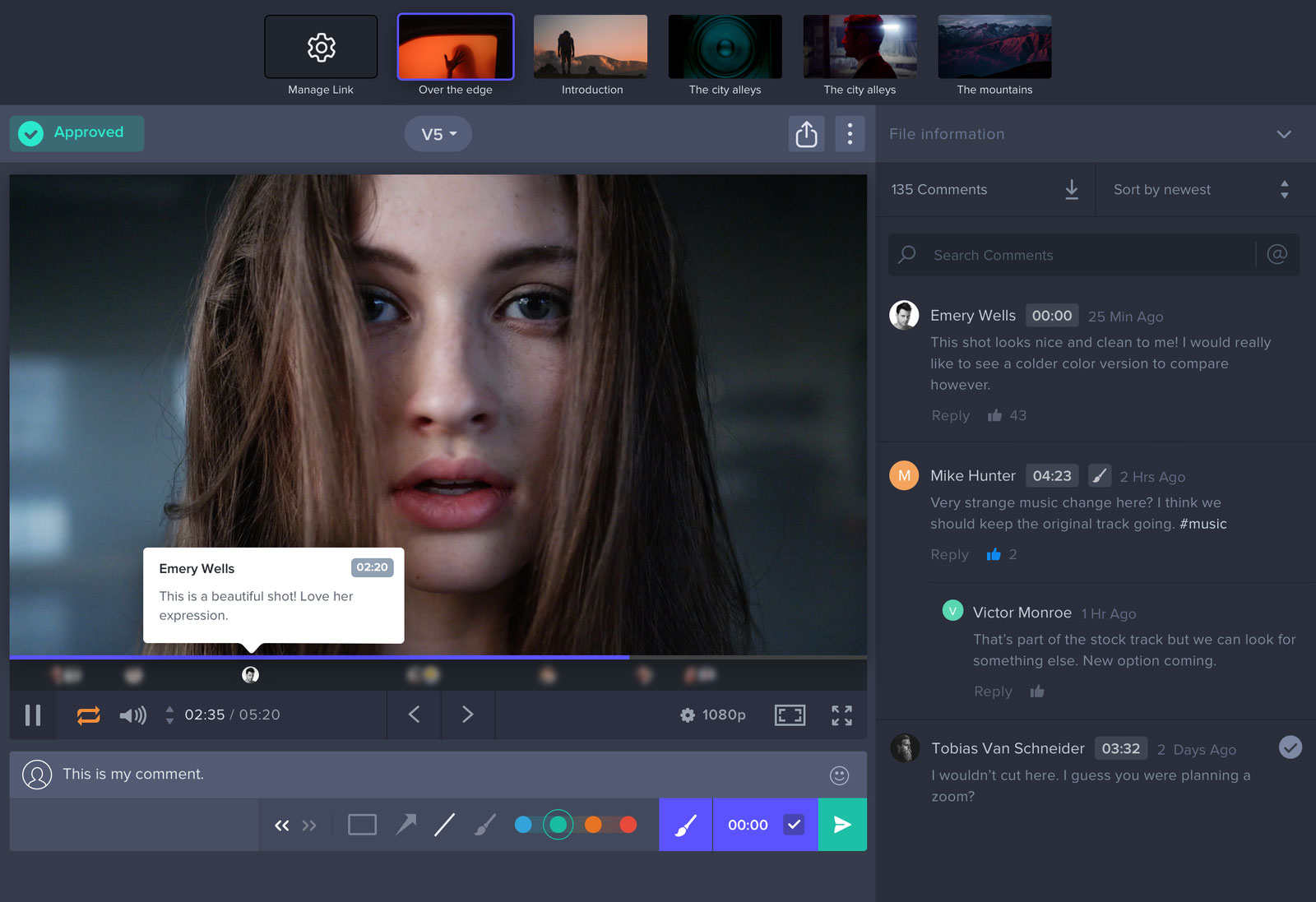












Leave a Reply